Hey binge watcher! Now there is no need to spend huge subscription amounts on streaming hosts for Firestick. We have come up with an intriguing application called TeaTV that offers free streaming for all genres of movies, series, and TV shows. Apart from this, the TeaTV Firestick also offers live TV, where users can enjoy live news, sports telecasts, and many more.
So, without any further ado, let’s learn more about TeaTV Firestick and the steps to download or sideload it on Firestick.

TeaTV is a third-party application dedicated to catering video-on-demand services free of charge. Here users can enjoy the latest movies, web series, TV shows, documentaries, news channels, and many more.
Being an unofficial source of streaming, TeaTV doesn’t host the streams but finds the available streaming links over the internet for all kinds of movies, shows, and series.
The features of TeaTV are the unique distinctions that make it stand out among other unofficial streaming sources. Check out the special features of TeaTV Firestick for optimal use.

The platform is absolutely legit and has been used by millions of users worldwide. Regular in-app updates may affect the functioning of the TeaTV Firestick, but the app perfectly streams your favorite movies and shows on demand. However, regarding the legality of the platform, it is still unclear whether the application is legal to use, as it is unavailable on the Amazon App Store.
Moreover, TeaTV fetches streaming links available over the internet that are undetectable by TeaTV, which even raises questions on the safety and security of using TeaTV Firestick. Therefore, using a high-quality VPN is advisable.
Before hopping onto the downloading steps of TeaTV Firestick, people should know that the TeaTV app is not available on the Amazon App Store. Hence, you need to sideload the application on your device.
Downloading APKs in Firestick is not as simple as in any Android. Sideloading the app is required through the Downloader app in Firestick. Thus, installing and setting up the downloader app is the first step towards TeaTV installation.







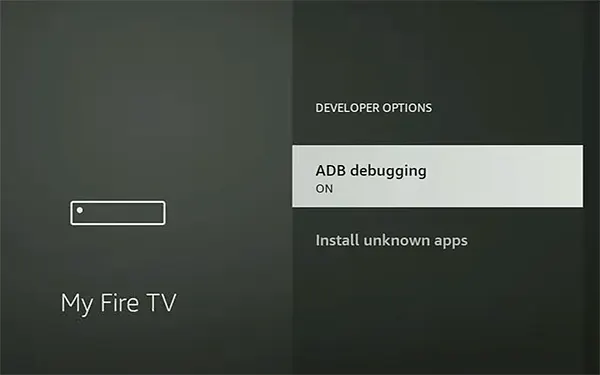
If the Developers option is not available on your Firestick, you first need to enable it. Go to the settings >> MyFireTV >> About and click 7 times on the enable developer option. It will give you the developer’s access, and the developer options will be available below the About option in MyFireTV.
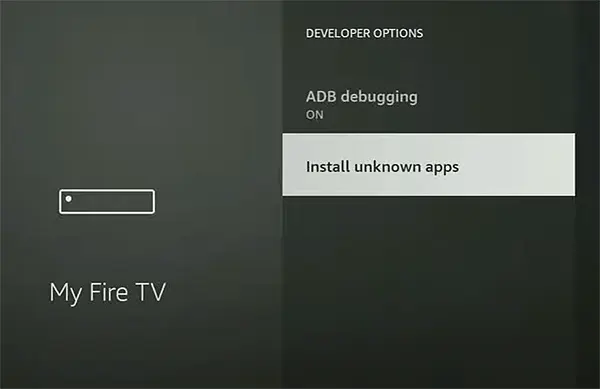
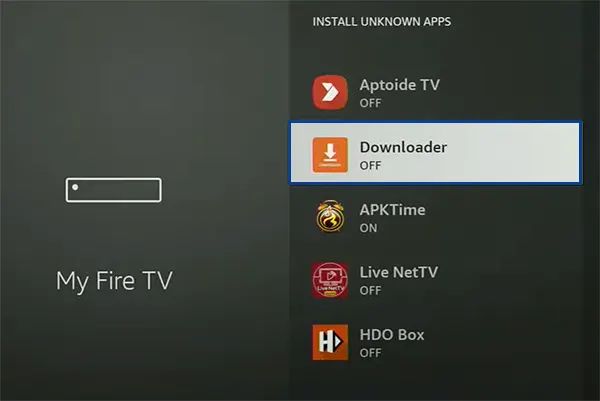
Now, let’s understand how to install TeaTV with the Downloader. Carefully follow the mentioned steps, as any mistake can result in download failure.


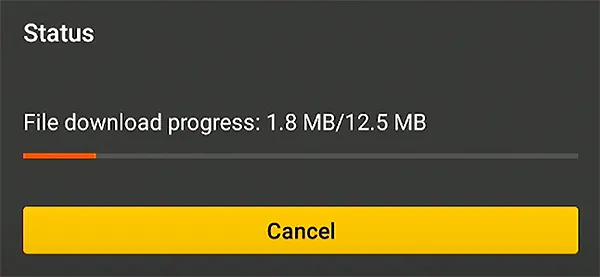

Remember that the developers of TeaTV have developed a dedicated external player called TPlayer. The player is mandatory to download for streaming on TeaTV. Therefore, allow downloading TPlayer from the pop-up in the application.
As the programming division of TeaTV introduces new application updates, users face several issues with the app’s functionality. Thus, we have provided a list of software applications that can be perfect TeaTV alternatives. Check out the best streaming sites to enhance your watching experience.
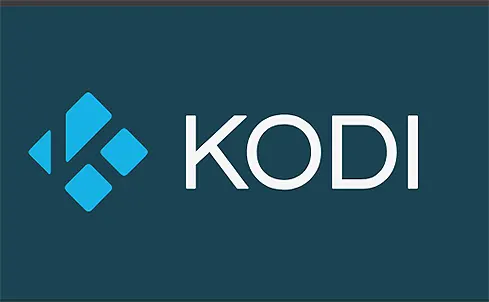
Kodi is an open-source media player application that provides streaming facilities to users via both official and unofficial add-ons. The application is absolutely free for users to stream their preferred movies, shows, series, news, live TV channels, sports highlights, etc.

One of the most recognized and trusted free hosts for streaming movies and shows is TubiTV. It is a free streaming host that offers a variety of on-demand movies and shows. The application is absolutely legal to use, with all the distribution rights reserved.

Another all-in-one platform that perfectly caters to the needs of binge-watchers is CinemaHD, which offers an endless supply of movies, TV shows, series, news channels, etc. You just need to search for the name in the search bar. Moreover, CinamaHD also supports premium hosts like Real Debrid and Premiumize.

PlutoTV is a legal and free streaming service with over 250 channels and 1000 on-demand movies and shows. It is a division of Paramount Global, available for absolutely no charges for different. But unfortunately, users have to face interruptions in their experience with the ads.

One of the most optimized streaming services for Firestick, FilmPlus lets you enjoy all genres of movies and series with a few clicks on your Firestick. What makes it stand next to TeaTV is its compatibility with Real Debrid, Premiuimize, and Trakt.
TeaTV is one of the best free streaming sources for Firestick. Even though the application is not available on the Amazon App Store, people can download it from the Downloader. The platform doesn’t stream media content from its database but uses streaming links available over the internet, which protects it from getting banned.
Downloading APKs from unknown sources can be risky for data integrity. Therefore, you should always download APKs from official sources.
VPN is used to mask your IP address in the online space. It protects your privacy by encrypting your data on the Internet.
Express VPN is considered the best VPN for TeaTV Firestick. It has a user-friendly interface and fast-speed connectivity that makes it a perfect VPN for TeaTV.
This issue could be caused by connectivity malfunctions, an outdated version of the application, or Firestick settings blocking the unofficial apps.
Yes, the TeaTV app is absolutely free for Firestick. Users don’t need to pay a subscription amount to enjoy movie streaming.

Thanks for choosing to leave a comment. Please keep in mind that all comments are moderated according to our comment Policy.